
Click the mail button at the top left of the club penguin screen. It should come up with your mail inbox. At the right corner of the screen there should be an X (NOT THE ONE THAT CLOSES DOWN YOUR BROWSER) and click on the right of that X and it will close mail down!
If you didn't understand, look at the red mark next to the X on the picture.
~~Fever Cp2~~
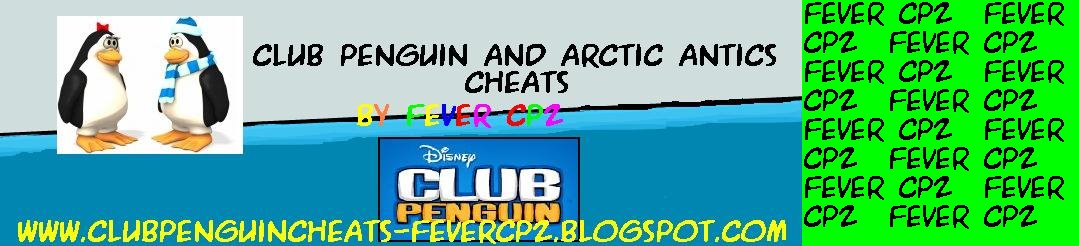.bmp)
.bmp)














No comments:
Post a Comment
If you are commenting, please do not swear.
~~Fever Cp2~~